 |
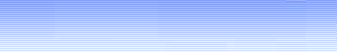 |
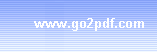 |
| ||||||
|
The smallest PDF Creator and PDF converter in the world ! Powerful ! Easy to use ! Download Now (Freeware, 653 KB, Language: English, OS: Windows ALL) ScreenShot PAD What is Go2PDF? Go2PDF enables you to convert instantly any document into PDF format with a simple click. Go2PDF contains a Virtual PDF Printer, which is a high-quality PDF converter and generator with passwords protection, PDF access control, PDF scaling, PDF version and compatibility control, font embedding options and more. The generated PDF is small yet clear. Go2PDF is Freeware, offering an effective solution to create PDF documents with ease and joy. Go2PDF itself is only 653KB, very small, easy to use, yet smart and powerful. You may convert Microsoft Word, Excel, PowerPoint, Access documents into PDF formats, convert AutoCAD file into PDF, convert image formats to PDF, convert plain text file to PDF. For more conversion, please visit our FAQ page, http://www.go2pdf.com/faq.html What is PDF?
PDF stands for "Portable Document Format." PDF is a
graphically oriented file format designed for electronic
interchange; it was developed by Adobe
Systems Inc. for use with its Acrobat
software.
PDF preserves the original look of the document almost exactly: fonts,
photos, graphics and layout all appear as they do in the original.
The PDF format is derived from PostScript, the page description language
developed by Adobe, but a PDF file is much smaller than a corresponding
PostScript file, so it is more suitable for electronic delivery.
Anyone with the right software using Apple Macintosh, Microsoft Windows 11/10/8/7/Vista/XP/2000/2003/2008/2012/2016/2019/2022 Server x86/x64, Windows NT, and Sun and
Hewlett Packard workstations can view any PDF document. In addition, files
that are described in Postscript can be printed on any printer that speaks
the Postscript language, regardless of what kind of computer is connected
to the printer. Likewise, regardless of what type of computer creates a
PDF file, it can be viewed on any computer with Adobe
Acrobat Reader software.
In order to view PDF files, you must use PDF-reading software. And Adobe
Acrobat Reader software is free! Features of Go2PDF
Up to 2540x2540 dpi printing resolution
What can I do with Go2PDF? 1. Create PDF document with the conversion approach. 2. Convert any document to PDF document using Virtual PDF Printer. 3. Make it easy to delivery your document worldwide.
Disk Storage Low Level Format Software Version: 7.0 Low-level format USB, HDD, SSD, and portable drives quickly and easily! Download Now (Freeware, 1.92 MB, Language: English, OS: Windows ALL) USB Boot Drive Creator Software Version: 5.0 Create bootable USB drives with a few clicks! Download Now (Freeware, 1.12 MB, Language: English, OS: Windows ALL) USB Drive Backup Restore Software Version: 6.0 Back up and restore data for any USB drive! Download Now (Freeware, 1.69 MB, Language: English, OS: Windows ALL) Car USB Play Pro Software Version: 3.0 Put Music and Video on USB Drive for Car Stereo! Download Now (Shareware, 15-day free trial, 18.58 MB, Language: English, OS: Windows ALL)
Car USB Play Software Version: 3.0 Let USB storage device play nice with your car stereo! More Info Download Now (Freeware, 788 KB, Language: English, OS: Windows ALL) ScreenShot PAD
(C) 2000-2023 Wondersoft All rights
reserved. |
|
|