 |
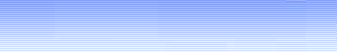 |
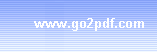 |
| ||||||
Products Update Information Batch Converter is now available! Batch Converter NOTE: Batch Converter works only with Virtual PDF Printer and Go2PDF. Users may download the software to convert files of the following types to PDF files with a single click. Microsoft Word .DOC, .DOCX Microsoft Excel .XLS, .XLS Microsoft PowerPoint .PPT, .PPTX Rich Txt Format .RTF Plain Text Format .TXT Web pages .HTM, .HTML, SHTML AutoCAD drawings .DWG, .DXF The software can substitute DOC2PDF, XLS2PDF, PPT2PDF, RTF2PDF, TXT2PDF, HTM2PDF, HTML2PDF, DWG2PDF and DXF2PDF to enhance work efficiency. The latest version of Virtual PDF Printer is 3.00, add support for Microsoft Windows 8.1 64-bit (Windows Blue x64). Utilities and Tools for users Go2PDF Removal
Tool
Download (106KB) Software Developer's Kit (SDK) Virtual PDF Printer silent installation
program Available for licensed
developer Development Interface for developers
(C) 2000-2025 Wondersoft All rights
reserved. |
|
|