 |
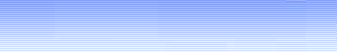 |
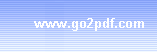 |
| ||||||
|
Easily Put Music and Video on USB Drive for Car Stereo! Download Now (Shareware, 15-day free trial, 18.58 MB, Language: English, OS: Windows ALL) ScreenShot PAD What is Car USB Play Pro software? With the rise in popularity of digital media files, car audio enthusiasts find themselves being more likely to carry a USB flash drive than a stack of compact disks, as numerous devices can store and play music on-the-go. Music has become more mobile than ever before for riders on the road. When it comes to organizing all those music and video files in different formats, such as MP3, FLAC, AAC, M4A, M4B, WAV, WMA, ASF, 3GP, OGG, AIF, MP4, M4V, MPG, AVI, MOV, and WMV files, most car manufacturers suggest that you put all your songs and videos in one or more folder on a USB drive formatted in a certain file system before plugging it to a USB port in the faceplate of your car. Popular file systems used by car stereo include FAT32, FAT16, ExFAT, and NTFS. Sometimes it is difficult to have access to the user manual of a car to figure out which file systems are supported by the car stereo. However, you can simply leverage Car USB Play Pro software to format a USB storage device, such as a USB memory stick, USB flash drive, USB thumb drive, USB pen drive, USB mass storage device, and USB portable drive, before copying your music and video files to the USB device. The software helps you decide which file system works best for you after you select the make and year model of your car. The software also helps you transfer music and video files from PC to the USB device, making them in one or more file formats that can be easily understood by your car stereo. Supported audio and video files are copied, and the unsupported ones are converted to the supported ones before transferred to the USB device. The copy and convert operations are in one go! Car manufacturers have developed car audio decks that incorporate USB ports in the faceplate and multiple systems in the car can be upgraded via the USB ports in recent years. These systems include car stereo, car audio, car infotainment, autopilot, camera, sensor, ECU (Engine Control Unit), and PCM (Powertrain Control Module). This allows USB flash drives to be plugged into the deck, and music and video files on the drive to be played, ECU can be reprogrammed, PCM can be reflashed, Autopilot system can be updated. Considering nearly all flash drives are formatted in the FAT32 file system by default before use, a different file system that stores a single database file larger than 4GB is needed for reflashing, reprogramming or updating in-car software and firmware. Car USB Play Pro software is designed to help you make the right choice based on the make and year model of your car. Which cars are supported? Car USB Play software supports 51 car makes including Acura, Alfa Romeo, Aston Martin, Audi, Bentley, BMW, Buick, Cadillac, Chevrolet, Chrysler, Citroen, Daewoo, Dodge, Fiat, Ferrari, Ford, Genesis, GM, GMC, Honda, Hyundai, Infiniti, Isuzu, Kia, Jaguar, Lamborghini, Land Rover, Lexus, Lincoln, Lotus, Maserati, Mazda, McLaren, Mercedes-Benz, Mini, Mitsubishi, Nissan, Opel, Peugeot, Porsche, Renault, Saab, Skoda, Smart, Subaru, Suzuki, Volvo, Tata, Tesla, Toyota, and Volkswagen. The available model years range from 2005 to 2024.
Features of Car USB Play Pro Export all music and video files to USB flash drive What can I do with Car USB Play Pro? 1. Enjoy music and video in your USB storage device while you drive. 2. Upgrade, downgrade, update, flash, reflash software and firmware for your car. 3. Format any USB drive in any of NTFS, ExFAT, FAT16, FAT32 file systems. What's New?
Add support for lossless compressed audio format.
(C) 2000-2025 Wondersoft All rights
reserved. | ||
|
|